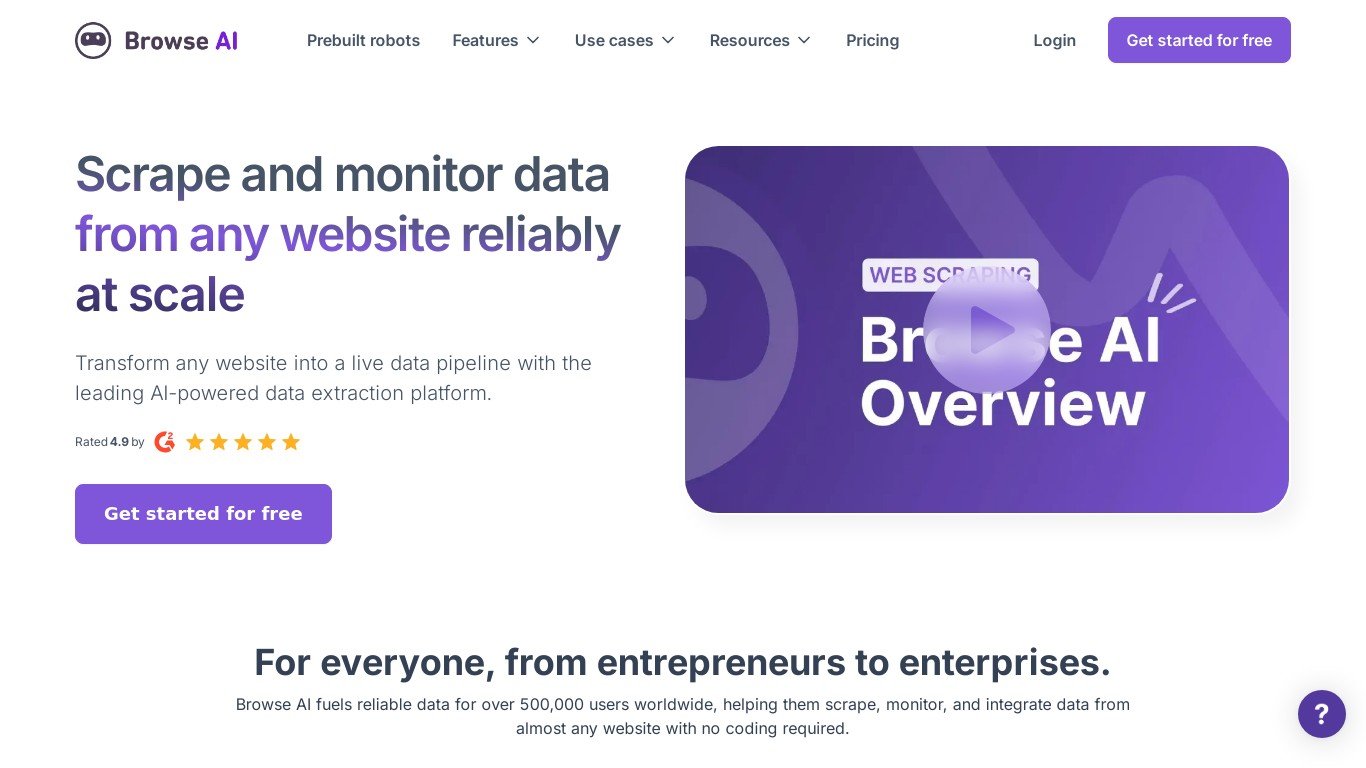
"Browse AI: A No-Code Web Automation Tool"
• No-code, cloud-based tool for data extraction and monitoring from websites.
• Allows customizable robots for data collection without computer skills.
• Turns websites into APIs, schedules data extractions, and provides webpage changes alerts.
• Helps content makers, companies, and teachers for decision-making, research, and content creation.
• Improves productivity by simplifying data collection and ensuring accurate, up-to-date information.
What is Browse AI?
Browse AI is a cloud-based platform that allows users to extract and monitor data from any website without coding. Users can train robots to perform data collection tasks through a simple point-and-click interface.
How does Browse AI work?
Users can train a robot by recording their actions on a website using Browse AI's point-and-click interface. Once trained, the robot can extract specific data, monitor for changes, and even turn websites into APIs for easy data access.
Do I need coding skills to use Browse AI?
No, Browse AI is designed for users without coding experience. Its intuitive interface allows for easy setup and deployment of data extraction tasks.
Can Browse AI handle dynamic websites?
Yes, Browse AI can extract data from dynamic websites, including those with JavaScript content. Its robots can interact with web elements to capture the required information.
Is there a free version of Browse AI?
Browse AI offers a free tier that allows users to get started with basic data extraction tasks. For more advanced features and higher usage limits, there are paid plans available.
How does Browse AI ensure data accuracy?
Browse AI employs AI-powered monitoring to maintain data reliability. Features like automated site layout monitoring and human behavior emulation help ensure accurate data extraction
Can I integrate Browse AI with other tools?
Yes, Browse AI integrates with over 7,000 apps and tools, allowing users to connect extracted data to their existing workflows seamlessly.